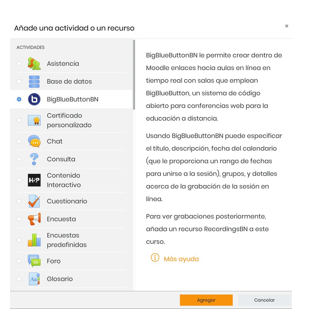Make your classes live, conferences or virtual meetings
We use systems such as BigBlueButton for video conferencing designed for educational or work spaces. It can be integrated with Moodle, so it allows you to create classes or meetings in real time, record them and make them available to review later.
Different meeting formats
Do you need to hold a one-on-one meeting? Do you want everyone to be able to make collaborative contributions? Do you prefer to keep the exhibition format? BigBlueButton adapts to the type of meeting you need and helps you ensure the right dynamics.
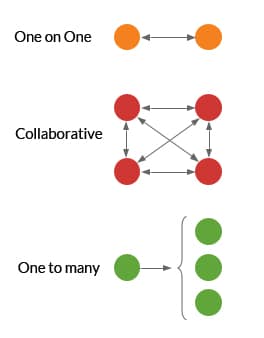

Videoconference communication tools
In BigBlueButton all participants can share audio and video. In addition, they can participate in the public chat.
To share material it is possible to present a presentation and make annotations on the whiteboard.
Session recording
BigBlueButton has the option to record sessions permanently. It is also possible to download the videos as a.
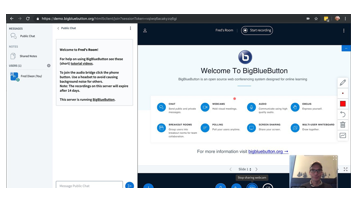
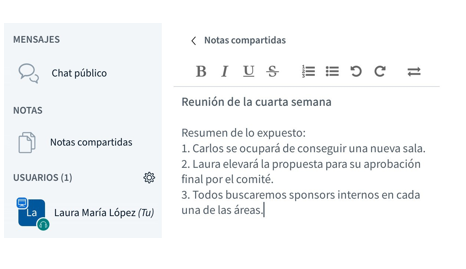
Collaborative document
BigBlueButton has an online collaborative document. All participants can write and view the modifications in real time, make a meeting minute or a shared summary of the exhibition.
Collaborative whiteboard
The collaborative whiteboard allows all users to make their annotations on the screen.
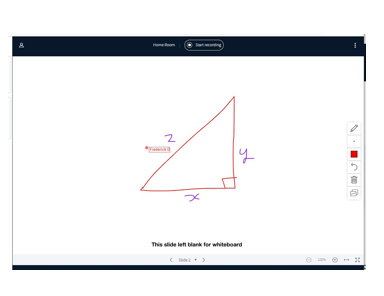
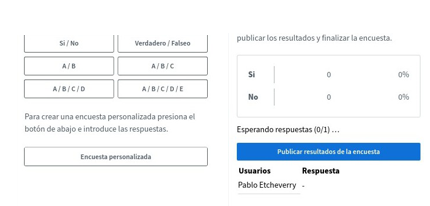
Online survey
Do you want to know the opinion of the participants? BigBlueButton allows you to take a survey: Choose the format of your survey, wait for responses and publish the results during the conference.
Separate into groups
You can divide the meeting into small working groups for a defined time, and then return to a general meeting. This function is ideal for group work, which will later be shared.
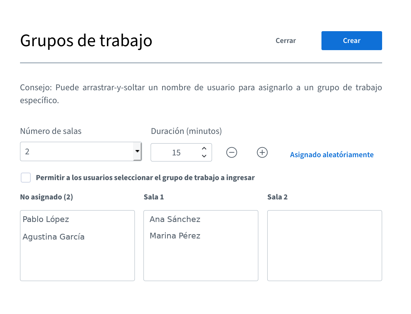
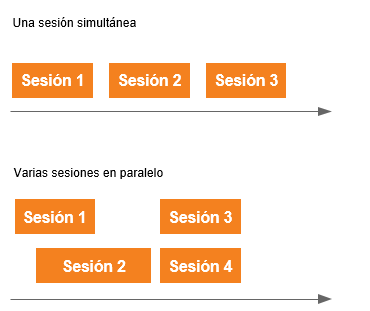
One or several sessions simultaneously?
According to the use that is given to the conferences, it is possible to have a single session or several sessions simultaneously. The sessions have a capacity of 100 users. Once completed, users with the appropriate permissions can access the meeting statistics.
BigBlueButton is integrated as an activity
Users enrolled in a course can access the conference from Moodle. Also, the plugin allows guest users. Send the link to the room and wait for your participants.